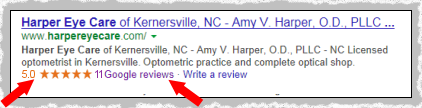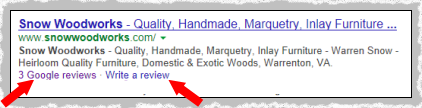Below are snippets from articles from the "News" section of www.RichsWebDesign.com
of this past month. If the article seems interesting enough, feel
free to read the entire article at http://www.RichsWebDesign.com/news.shtml.
Google's Hummingbird Update!
 Last Thursday (Sept. 26), Google unveiled their latest algorithm, this one called 'Hummingbird'. It is designed to handle complex queries, typical of what would be asked in a voice conversation. Instead of basing a search on one or two words, it is now based on longer phrases / sentences. Hummingbird is paying more attention to each word in a query, ensuring that the whole query, the whole sentence or conversation or meaning is taken into account, rather than particular words. The goal is that pages matching the meaning do better, rather than pages matching just a few words. Last Thursday (Sept. 26), Google unveiled their latest algorithm, this one called 'Hummingbird'. It is designed to handle complex queries, typical of what would be asked in a voice conversation. Instead of basing a search on one or two words, it is now based on longer phrases / sentences. Hummingbird is paying more attention to each word in a query, ensuring that the whole query, the whole sentence or conversation or meaning is taken into account, rather than particular words. The goal is that pages matching the meaning do better, rather than pages matching just a few words.
Considering the emphasis on longer phrases, we all need to BEEF UP OUR FAQs PAGES! Think of a wide variety of sentences that people ask about your business. Let's add these to your FAQs page!
Google’s saying there’s nothing new or different SEOs or publishers need to worry about. Guidance remains the same, it says: have original, high-quality content. Signals that have been important in the past remain important; Hummingbird just allows Google to process them in new and hopefully better ways.
Yes, I will be carefully analyzing all Rankings Reports for all clients! Some reports have already been initiated since last Thursday.
|
 |
|
MORE RWD Clients sites are now Mobile Friendly!
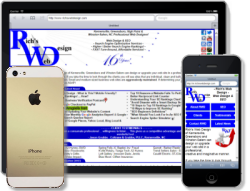 More of Rich's Web Design clients are now optimized for smart phones. MY GOAL IS 100%! Check out your competitor's web sites by looking at them on your phone. How many of these do you have to scroll / stretch the screen? Is it annoying to you too? More of Rich's Web Design clients are now optimized for smart phones. MY GOAL IS 100%! Check out your competitor's web sites by looking at them on your phone. How many of these do you have to scroll / stretch the screen? Is it annoying to you too?
Your customers are visiting your Web and mobile sites on a multitude of devices. Does your web and mobile site work properly across all these devices? Do you know how your site appears in the major MOBILE platforms / browsers? How about Google Android? - Apple iOS / iPhone? - IPAD? - Blackberry? - Depending on the layout and size of graphics, your site may look perfect on your PC, laptop, but not sized properly for any of the above MOBILE devices.
READ more reasons why your site needs to be Mobile Friendly!
Contact Rich for your own MOBILE friendly site! -
Google Mobile Search Engine - How does this work? Why is this important?
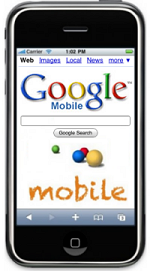 |
Google Mobile Search is the default search engine for when you do a search on your mobile / smart phone. Yes, it can be changed, but most people do not change default settings. Why is this important? It is important for 2 reasons ...
1st - Since more and more people use their smart phones for searches, you want to make sure that your business site shows up in these searches. I have implemented Google mobile into the 'Monthly Reports' for most all of my clients that have a mobile friendly site. As you can see from above, the list is growing!
2nd - Google Mobile Search gives a HIGH priority for sites that are mobile friendly! In other words, if your site is mobile friendly and your site is optimized, than it will show up higher on Google Mobile Searches than other sites. |
Your  Business Page - Why This Matters? Business Page - Why This Matters?
A Facebook personal page is MUCH different from a Facebook BUSINESS page. A Facebook personal page shows your own pictures, postings, friends, aunts, uncles and grandchildren. It is a great tool for these type of situations, but what about your Facebook business page? Facebook business pages are, as it implies, created for and used by the business world.
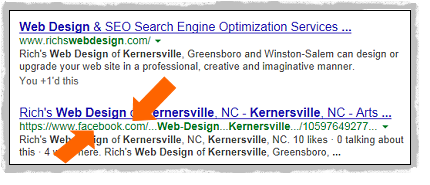 Facebook business pages ARE showing up HIGH in search results! Here are 7 steps to make sure your Facebook business page is optimized! Facebook business pages ARE showing up HIGH in search results! Here are 7 steps to make sure your Facebook business page is optimized!
Step 1
- Name your profile or page accurately. If your business is John Smith Windows, for example, shortening the page name to JSW will make your page less relevant, less easy to find and less likely to appear on top when someone searches for "John Smith Windows."
Step 2
- List your location accurately. A Facebook search generally finds people and pages geographically closest to the searcher first.
Step 3
- Add relevant keywords and phrases to the Info section of your personal profile or the Description section of your page. Put yourself in the mind of someone searching Facebook for your page and use words you expect them to type to find you.
Step 4
- Add friends and follow pages, especially those relevant to your profile or page. The more connections you have to pages and profiles similar to yours, the more relevant Facebook considers your page in search results, and, therefore, the closer you will be to the top.
Step 5
- Add other pages as "Favorites" if you are a page rather than a profile. To do this, simply visit a page and click "Add to My Page's Favorites."
Step 6
- Leave comments and "Likes" on other profiles and pages. The more activity your account has, the more valuable your page or profile becomes in search results and, therefore, the closer to the top.
Step 7
- Promote your page on other websites and social networks, such as MySpace and Twitter, to attract more friends and followers. Increased popularity places you higher in Facebook search results.
MORE HERE - http://dashburst.com/infographic/facebook-business-page-tips/
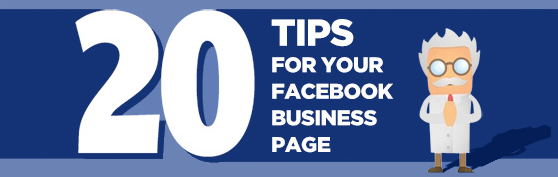
|
 |
|
What Does the 'not provided' keywords in Google Analytics mean?
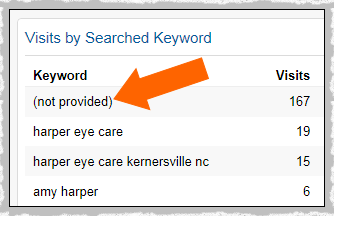 Have you seen the 'not provided' keywords in your Google Analytics reports? Google explains this as: Have you seen the 'not provided' keywords in your Google Analytics reports? Google explains this as:
'The keywords that visitors searched are usually captured in the case of search engine referrals. This is true for both organic and paid search. Note, however, that when SSL search is employed (e.g., if the user is signed in to a Google account, or using the Firefox search bar), Keyword will have the value (not provided).'
What in the world does this mean? If a user is logged into a Google product (such as Gmail or any Google Account) when searching, their search is conducted over SSL (Secure = https://...). As such, the referral data relating to that search is hidden. This missing data leaves a gaping hole in your analytics reports, making it difficult for to know the ROI of specific keywords that rank for in organic search. Google uses this 'not provided' information to build up their information for Google AdWords (PPC).
Another way to determine what the phrases are that people are using is to analyze your 'Search Queries' report. This is the report from Google Webmaster Tools that I also provide my clients. Look carefully at this report and you will see the phrases people are using to find your site!
|
 |
|
Web Reviews - What Are these? How Do We Get Them? - UPDATED!
Have you seen these  show up on Google search results? They are Google Reviews that people are placing on your business Google+ page. show up on Google search results? They are Google Reviews that people are placing on your business Google+ page.
Google's Best-practices for requesting reviews - Ask everyone for a review, not just your diehard, happiest customers. Point out as often as possible that you’d like your customers’ honest feedback. Don’t incentivize - Not only is it against the rules, but makes you look as though you’re desperate. Your customers care. Not all of them, sure. But that’s OK. Many will write a review if you ask and if you maybe give them basic instructions as to how. Send people the exact URL for your Google Places page, where they can 'Submit a Review'!
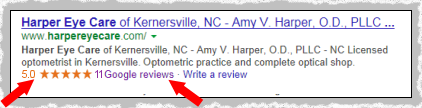 < - - RWD client! < - - RWD client!
 < - - RWD client! < - - RWD client!
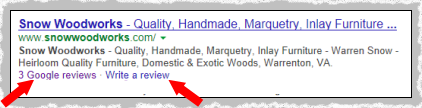 < - - RWD client! < - - RWD client!
You need to have a Google+ business page ( Remember the Google postcard? Verification PIN?). Reviews can only be written on Google+ Local business pages. Take some time to read and understand Google’s guidelines for reviews. Customers must also have Google+ accounts in order to write a review. Customers need to post the reviews themselves, through their Google+ accounts. Customers can leave ratings without actually writing a review. The rating is just the  “stars” without the text of a review. At least in terms of rankings, the number of reviews you have seems to matter more than the quality of those reviews. “stars” without the text of a review. At least in terms of rankings, the number of reviews you have seems to matter more than the quality of those reviews.
Place a line on your email signature that guides people for reviews. Where have you seen this before???:
Review Rich's Web Design on 
As most of you are aware, obtaining reviews on sites like Google, Yahoo, Bing or Yelp are important for ANY web business! Now you can place a review on one of the web's most trusted sites - 'Angie's List'. Please follow this logo / link and place your honest review of Rich's Web Design! You can also use this PDF link, print it out and snail mail your review to Angie's List.
Have a Great October!
336-408-9075
* =
This newsletter conforms to the "CAN-SPAM" Act, formally known as the "Controlling the Assault of Non-Solicited
Pornography and Marketing Act of 2003", in so far as it includes
1. Clear Header information,
2. An accurate subject line,
3. A functioning return e-mail address,
4. You have NOT returned a request to remove your address within or prior to the previous 10 days and
5. It is NOT Commercial e-mail, therefore it does not need to contain a clear identification that the message is an advertisement. |

![]() Business Page - Why This Matters?
Business Page - Why This Matters?
 Last Thursday (Sept. 26), Google unveiled their latest algorithm, this one called 'Hummingbird'. It is designed to handle complex queries, typical of what would be asked in a voice conversation. Instead of basing a search on one or two words, it is now based on longer phrases / sentences. Hummingbird is paying more attention to each word in a query, ensuring that the whole query, the whole sentence or conversation or meaning is taken into account, rather than particular words. The goal is that pages matching the meaning do better, rather than pages matching just a few words.
Last Thursday (Sept. 26), Google unveiled their latest algorithm, this one called 'Hummingbird'. It is designed to handle complex queries, typical of what would be asked in a voice conversation. Instead of basing a search on one or two words, it is now based on longer phrases / sentences. Hummingbird is paying more attention to each word in a query, ensuring that the whole query, the whole sentence or conversation or meaning is taken into account, rather than particular words. The goal is that pages matching the meaning do better, rather than pages matching just a few words.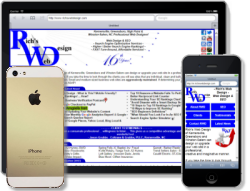 More of Rich's Web Design clients are now optimized for smart phones. MY GOAL IS 100%! Check out your competitor's web sites by looking at them on your phone. How many of these do you have to scroll / stretch the screen? Is it annoying to you too?
More of Rich's Web Design clients are now optimized for smart phones. MY GOAL IS 100%! Check out your competitor's web sites by looking at them on your phone. How many of these do you have to scroll / stretch the screen? Is it annoying to you too? 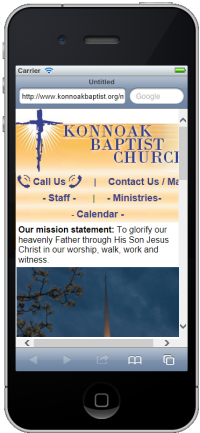
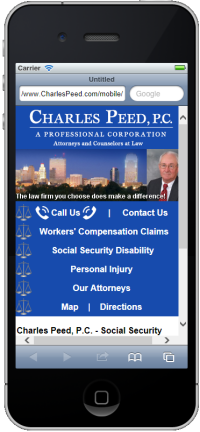





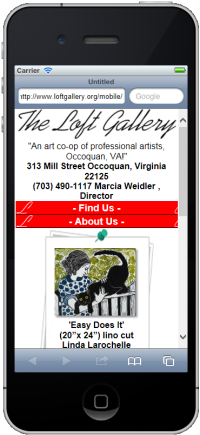
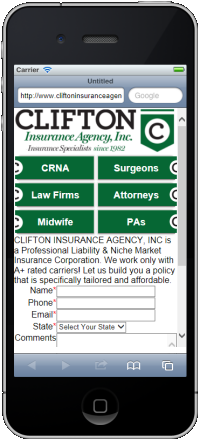
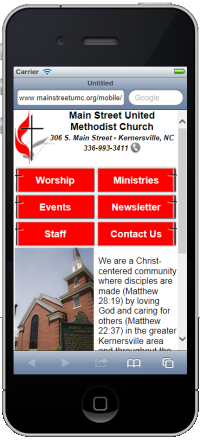
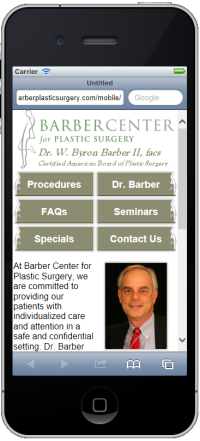
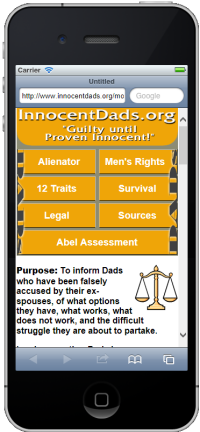
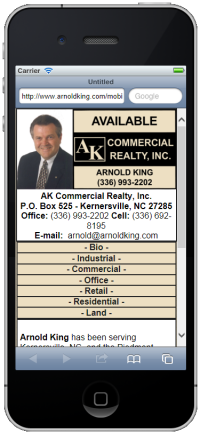
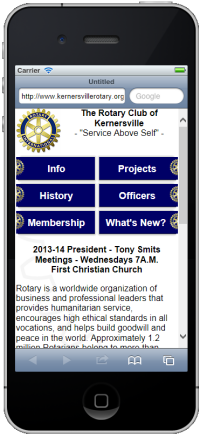
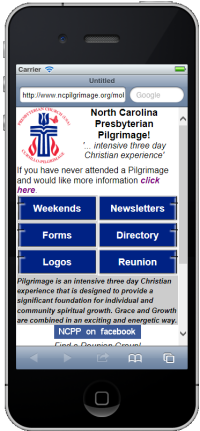
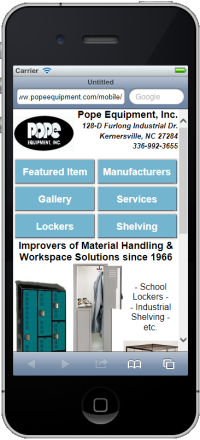
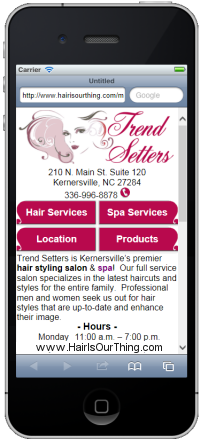
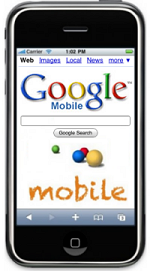
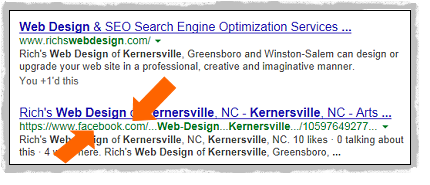 Facebook business pages ARE showing up HIGH in search results! Here are 7 steps to make sure your Facebook business page is optimized!
Facebook business pages ARE showing up HIGH in search results! Here are 7 steps to make sure your Facebook business page is optimized!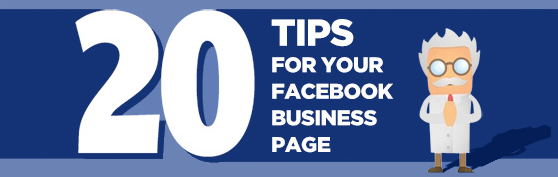
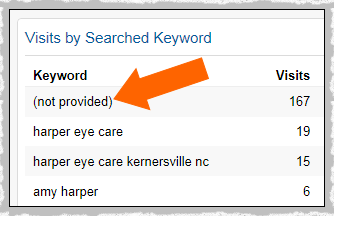 Have you seen the 'not provided' keywords in your
Have you seen the 'not provided' keywords in your