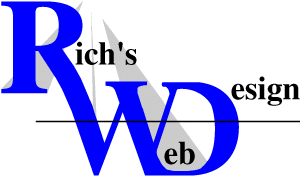What are copyright laws? How do they affect my firm and how do they affect me? What are my responsibilities and why should I care? These are all questions that most developers and website owners have thought about at one item or another. This article deals with all of these questions and it will give you a starting point for your own firm’s copyright protection plan.
Copyright protection. Sometimes misapplied, sometimes misunderstood, sometimes disregarded but at all times a concern not to be neglected. If you own a website or if you are involved with designing websites, you need to know as much as possible about how copyright laws affect you. That’s because, if you aren’t properly protected, it could end up costing you a lot of time and a lot of money.
Although not intended as legal advice and not written as a legal guide, this article explains, in layman’s terms, your copyright responsibilities as a website owner, developer or programmer and how to protect yourself from possible future legal actions.
Copyright protection law is applicable to all websites on the Internet and they vary by country. Copyright laws apply to the written content of websites as well as the design elements, the images and the programming code contained within them.
International copyright law follows the International Copyright Protection agreements established by the Berne Convention and the Universal Copyright Convention (UCC). These agreements, between member countries, guarantee recognition of authors’ copyright protection in many countries at once as long as the work is published in two or more Berne Union countries within thirty days of its first publication.
Regardless if your website is global or not, you need to adhere to International Copyright Protection Standards to fully protect your firm and yourself. It is a very simple matter to adhere to these standards. All you have to do is have the Copyright Owner’s name and the date of first publication on the work along with the © symbol.
Your copyright notice should be placed on every page of your website, including your source code. It should be located in a place that gives reasonable notice of copyright and it should conform to the following structure:
Copyright © 2002 John Doe
The date of first publication is the date that the work was first electronically saved on disk or printed on hard copy. Copyright protection lasts until fifty years after the author’s death.
What are you protected from? It protects you from having a person, a firm or an entity copy part or all of your website content and claim ownership of it as their own.
What does it prevent us from doing? It prevents us from copying some portion of a copyrighted website, placing it on our website(s) and them claiming that it is ours.
By placing a copyright notice on your website, you are declaring that you have express permission to use all material or that you actually own all material contained within your site. This includes all images, sound, programming code, logos, written material and design. If you copy anything from a website that you do not own (even page layout design) and then publish it on a website that you do own, you are committing copyright infringement.
Material found on the web may be copied freely only if the information is created by the federal government (Public Domain), if the copyright has expired or if the copyright has been abandoned.
You must remember that images (including graphics, logos and photos), writing, text, HTML, programming code, Java script, Midi’s etc. that you are given permission to use or display does not mean that you can claim copyright to it. Permission does not make you the owner.
Depending upon the owner, the permission terms may vary. Whatever the case, it is important to include text on the same page as the material being loaned is used that specifies who the real owner is and that the material is being used by permission.
"Shareware" and "Free Graphics" are provided on some websites and they encourage you to use them on your website freely. What are your copyright responsibilities? You are being allowed to use this material free if you adhere to the owner’s conditions. Make sure that you understand these conditions and that you apply them when using this material on your website. Do not claim copyright ownership protection on the page(s) displaying this material without making sure to claim permission for their use.
Take caution that you do not claim "Public Domain" and "Fair Use" materials as your own by placing your copyright notice on pages that contain Fair Use and shared materials. Public Domain is information published by the government and it is freely available to the public. Fair Use is utilization of copyrighted material, without the permission of the owner, for the purposes of news, reporting, research, education and /or parody. Use of such material for any other purpose is not Fair Use and it remains protected under Copyright Protection laws. Make sure that you do not claim copyright ownership for either.
As a final assurance that your copyrighted materials are protected, your copyright can be registered with the United States Copyright Office. The fee is $30 and you will have to register there if you ever decide to claim copyright infringement. You can also find information about current copyright protection laws at the United States Copyright Office website (see below).
Another alternative is to place your material on hardcopy or portable disk, place it in an envelope, seal it and then mail it to yourself. Have the mailing certified and you will have proof that you authored the material on or before the post-marked date. Make sure not to open the envelope after you have received it. Place it unopened in a plastic bag and store it for future use.