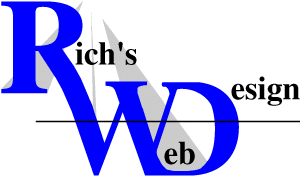|
|
"5 Characteristics of a Successful Web or Brick & Mortar Business"
When one thinks about a successful business, whether it is a local restaurant, an insurance broker, an online music store or even Amazon.com, there are generally five items or characteristics that each of these possess. They are 1) Appearance, 2) Functionality, 3) Informational, 4) Price and 5) Location. If even one of the above is weak or non-existent, then the chances are good that the business will be suffering. Let’s look at each characteristic:
1. Appearance. Would you walk into a jewelry store, a hair salon or a department store that was messy or had an entrance that was not attractive? You might walk in, but you may be a lonely shopper. Would you continue past the main page of a web site if it were ugly and did not guide your eyes towards attractive merchandise? The same answer as above, probably not.
Just like your local jewelry store, the main entrance has to be clean, polished and everything in its proper place. Many people still judge a book by its cover. Even if you have a home based business, one should still consider your personal appearance. Do you show up to sales calls in appropriate clothes?
What about colors? Are your web colors complimentary? Do they reflect positively on your business? Many medical practice web sites have clean, white backgrounds with soft colors as accents. Have you ever seen a physician’s web site with black backgrounds and neon green colors? Probably not.
2. Functionality. Does your web site function properly? Do the cash registers ring up the same price as the price tags? Does your shopping cart guide your customer through the purchasing process without errors? Any calculations errors? What about shipping fees?
Business executives should constantly strive for perfection in the customer buying process. Wal-Mart, Amazon.com, EBay have all fined tuned their sales process so that it is smooth, simple and has as few steps / clicks as possible. If there is a glitch, that is a lost sale. Does your web site work EVERY time?
3. Informational. Everyone wants information and many expect this information for FREE. If you went to a successful insurance agent or financial planner, they would first determine your needs, educate you on the various types of insurance or investment tools and then make their sales pitch. How many people would walk off the street and make a financial investment purchase without educating themselves. Probably very few.
Your business web site should also educate your visitors. Teach them something, anything, just teach them something!
4. Price. One could have the most beautiful store with the best sales team and have all of their registers ring up the sales properly, but chances are good that if the prices are not competitive, those registers will NOT be ringing up many sales. For many people, PRICES ARE EVERYTHING!
Are Amazon, EBay, Wal-Mart and Progressive rates competitive? Is pricing important for your web site sales? It should be.
5. Location. In the real estate market, what is the most important selling point? Location, location, location. In the web world, many people believe it is ranking, ranking, ranking. If your site can not be found high in the 4 major search engines and people can not find you, how successful will your business be? Once again, probably not very.
Notice how the above items are labeled as “characteristics”, not “rules”? As with any number of rules, there are always exceptions and yes, there are many successful businesses that may not have these five characteristics.
When you are designing or redesigning your web business, consider the visual aspect, consider how it functions, consider how much information you can safely provide, consider the pricing and of course, consider how you rank in the search engines. You will be 5 steps ahead of the game.
- - - - - If you use this article, please link back to Rich's Web Design - Thank you!
- - - - - For
the ProjectInsight version, GO HERE!!
"The Three Principles of HTML Code Optimization"  Just like spring cleaning a house, the html code of your web pages should get periodic cleaning as well. Over time, as changes and updates are made to a web page, the code can become littered with unnecessary clutter, slowing down page load times and hurting the efficiency of your web page. Cluttered html can also seriously impact your search engine ranking.
Just like spring cleaning a house, the html code of your web pages should get periodic cleaning as well. Over time, as changes and updates are made to a web page, the code can become littered with unnecessary clutter, slowing down page load times and hurting the efficiency of your web page. Cluttered html can also seriously impact your search engine ranking.
This is especially true if you are using a WYSIWYG (What You See Is What You Get) web design package such as FrontPage or Dreamweaver. These programs will speed up your web site creation, but they are not that efficient at writing clean html code.
We will be focusing this discussion on the actual html coding, ignoring other programming languages that may be used in a page such as Java-Script. In the code examples I will be using round brackets ( ) instead of correct html angle brackets < > so that the code examples will display properly in this newsletter.
Up until recently when coding a page in HTML we would be using tags such as the (font) tag and (p) paragraph tags. Between these tags would be our page content, text, images and links. Each time a formatting change was made on the page new tags were needed with complete formatting for the new section. More recently we have gained the ability to use Cascading Style Sheets, allowing us to write the formatting once and then refer to that formatting several times within a web page.
In order to speed up page load times we need to have fewer characters on the page when viewed in an html editor. Since we really do not want to remove any of our visible content we need to look to the html code. By cleaning up this code we can remove characters, thereby creating a smaller web page that will load more quickly.
Over time HTML has changed and we now have many different ways to do the same thing. An example would be the code used to show a bold type face. In HTML we have two main choices, the (strong) tag and the (b) tag. As you can see the (strong) tag uses 5 more characters than the (b) tag, and if we consider the closing tags as well we see that using the (strong)(/strong) tag pair uses 10 more characters than the cleaner (b)(/b) tag pair.
This is our First Principle of clean HTML code: Use the simplest coding method available.
HTML has the ability of nesting code within other code. For instance we could have a line with three words where the middle word was in bold. This could be accomplished by changing the formatting completely each time the visible formatting changes. Consider this code:
(font face="times")This(/font)
(font face="times")(strong)BOLD(/strong)(/font)
(font face="times")Word(/font) This takes up 90 characters.
This is very poorly written html and is what you occasionally will get when using a WYSIWYG editor. Since the (font) tags are
repeating the same information we can simply nest the (strong) tags inside the (font) tags, and better yet use the (b) tag instead
of the (strong) tag. This would give us this code (font face="times)This (b)BOLD(/b) Word(/font), taking up only 46 characters.
This is our Second Principle of clean HTML code: Use nested tags when possible. Be aware that WYSIWYG editors will
frequently update formatting by adding layer after layer of nested code. So while you are cleaning up the code look for redundant
nested code placed there by your WYSIWYG editing program.
A big problem with using HTML tags is that we need to repeat the tag coding whenever we change the formatting. The advent of CSS
allows us a great advantage in clean coding by allowing us to layout the formatting once in a document, then simply refer to it
over and over again.
If we had six paragraphs in a page that switch between two different types of formatting, such as headings in Blue, Bold, Ariel,
size 4 and paragraph text in Black, Times, size 2, using tags we would need to list that complete formatting each time we make a
change.
(font face="Ariel" color="blue" size="4")(b)Our heading(/b)(/font)
(font face="Times color="black" size="2")Our paragraph(/font)
(font face="Ariel" color="blue" size="4")(b)Our next heading(/b)(/font)
(font face="Times color="black" size="2")Our next paragraph(/font)
We would then repeat this for each heading and paragraph, lots of html code.
With CSS we could create CSS Styles for each formatting type, list the Styles once in the Header of the page, and then simply
refer to the Style each time we make a change.
(head)
(style type="text/css")
(!--
.style1 {
font-family: Arial, Helvetica, sans-serif;
font-weight: bold;
font-size: 24px;
}
.style2 {
font-family: "Times New Roman", Times, serif;
font-size: 12px;
}
--)
(/style)
(/head)
(body)
(p class="style1")Heading(/p)
(p class="style2")Paragraph Text(/p)
(/body)
Notice that the Styles are created in the Head section of the page and then simply referenced in the Body section. As we add more
formatting we would simply continue to refer to the previously created Styles.
This is our Third Principle of Clean HTML Code: Use CSS styles whenever possible. CSS has several other benefits, such as
being able to place the CSS styles in an external file, thereby reducing the page size even more, and the ability to quickly
update formatting site-wide by simply updating the external CSS Style file.
So with some simple cleaning of your HTML code you can easily reduce the file size and make a fast loading, lean and mean web
page.
"The A to Z Guide to Getting Website Traffic"  In September of 1999, Brett Tabke wrote "26 Steps to 15k a Day" in the Webmaster World forum. A lot has changed since then, and now is the time to consider a new 26-step plan that meets the current needs of webmasters in 2006. Some of the old ones still apply (writing new content everyday, for example), and some don't (submitting to the search engines is no longer necessary), and we're here to tell you which is which! As you probably already know, bringing in traffic is not easy - it takes hard work, determination and lots of elbow grease. So if you're ready, roll up your sleeves and follow these 26 simple steps, and within just one year you will generate enough traffic to keep you busy for a long, long time!
In September of 1999, Brett Tabke wrote "26 Steps to 15k a Day" in the Webmaster World forum. A lot has changed since then, and now is the time to consider a new 26-step plan that meets the current needs of webmasters in 2006. Some of the old ones still apply (writing new content everyday, for example), and some don't (submitting to the search engines is no longer necessary), and we're here to tell you which is which! As you probably already know, bringing in traffic is not easy - it takes hard work, determination and lots of elbow grease. So if you're ready, roll up your sleeves and follow these 26 simple steps, and within just one year you will generate enough traffic to keep you busy for a long, long time!
A) Keyword Research - Before you do anything else, use a keyword research tool and do an extensive job researching the right keyphrases to use for your site. What keyphrases are your direct competitors using? Are there any keyphrases that create a potential for market entry? Are there any that you can put a spin on and create a whole new niche with?
B) Domain Name - If you want to brand your company name, then choose a domain name that reflects it. If your company is Kawunga, then get www.kawunga.com. If it's taken, then get www.kawungawidgets.com. No dashes, and no more than two words in the domain if appropriate.
C) Avoid the Sandbox
-
Buy your domain name early, as soon as you have chosen your keyphrases and your company name. Get it hosted right away and put up a quick one page site saying a little about who you are, what you sell, and that there will be more to come soon. Make sure it gets crawled by Google and Yahoo (either submit it or link to it from another site).
D) Create Content
-
Create over 30 pages of real, original content on your site. This will give the spiders something to chew on. It will also give you more opportunities to been seen in the search engine results for a wide variety of keyphrases.
E) Site Design - Use the "Keep It Simple" principle. Employ an external CSS file, clean up any Java Scripts by referring to them off the page in an external file, don't use frames, use flash the way you would an image, and no matter what, do not create a flash site. Do not offer a busy site with lots of bells and whistles to your visitors. Keep things nice and simple. Make it easy for them to find what they are looking for and they'll have no reason to look anywhere else.
F) Page Size - The less kilobytes your page uses, the better - especially for the home page. Optimize your images and make sure the page loads quickly. Most people and businesses in the Western world may have high speed, but cell phones and other countries might not. If your site loads slowly, you may have already lost your visitor before they've even had a chance to browse around.
G) Usability - Make sure that your site follows good usability rules. Remember that people spend more time on other sites, so don't violate design conventions. Don't use PDF files for online reading. Change the colours for visited links, and use good headers. Look up usability for more tips and tricks, it will be worth your while.
H) On Site Optimization - Use the keyphrase you have chosen in your title (most important), your headers (when appropriate), and within the text. Make sure that your page/content is ABOUT your keyphrase. If you are selling widgets, than write about widgets. Don't just stick the word widgets into the text.
I) Globals - Globals are the links that remain the same on every page. They are the reference for new visitors to keep them from getting lost. Sometimes they are on the left of the page, sometimes they consist of tabs at the top. Often they are in the footer of the page as well. Make sure that you have an old style text version of your globals on every page. I usually create tabs at the top, and put the text versions in the footer at the bottom of the page. Find out what works best for you.
J) Headers - Use bold headers. On the Internet, people scan they don't read. So initially, all they will see are the headers. If your headers don't address their concerns, they won't stick around long enough to read your content. Use appropriate keyphrases when you can.
K) Site Map - Build a site map with a link to each of your pages. Keep it up to date. This will allow the spiders to get to every page. Put a text link to the site map on the main pages.
L) Content - Add a page every 2-3 days: 200-500 words. Create original content, don't copy others. The more original and useful it is, the more people will read it, link to it, and most importantly of all - like it enough to keep coming back for more.
M) White Hat Only - Stay away from black hat optimizing techniques. Black hat optimization consists of using any method to get higher rankings that the search engines would disapprove of, such as keyword stuffing, doorway pages, invisible text, cloaking and more. Stick to white hat methods for long-term success. People who use black hat optimization are usually there for the short-term, such as in porn, gambling, and Viagra markets (just look at your email sp@m for more black hat markets). These black hat industry sites are usually around just long enough to make a quick buck.
N) Competition Analysis - Who is linking to your competition? Use Yahoo's "link:" service to see the back links of your competition. For example, type in "link:http://www.yourdomain.com" into Yahoo search without the quotes). Try to get links from the same sites as your direct competitors. Better yet, see if you can replace them!
O) Submit - Submit to five groups of directories:
1. Dmoz.org and Yahoo (local, such as Yahoo.co.uk, or Yahoo.ca, etc... if you can).
2. Find directories in your field and get into them. Pay if you must, but only if the price is reasonable.
3. Local directories that relate to your country or region.
4. Any other directories that would be appropriate.
5. If you are targeting the local market, make sure that you are in the Yellow Pages and Superpages (because search engines use these listings to power local searches)
P) Blog - Start a blog about your industry and write a new entry at least once a week. Allow your visitors to comment or, better yet, write their own entries. This will create even more content on your site and will keep people coming back regularly to see what is new.
Q) Links From Other Sites - Simply submit your website to appropriate sites, asking that they link to your site as a reference because it will benefit their visitors. Don't spend too much time on this, if your content is good and original, they will find you and link to you naturally. Remember that Linking is Queen (http://www.redcarpetweb.com/promotion/0409.html#feature). Stay away from reciprocal linking, links farms, link scams, and any other unnatural links. They may not necessarily hurt you, but Google tracks when you get a link, how long you have had a link, who links to the site that links to you, where you live, what you had for breakfast, and more (not really... but kind of).
R) Statistics - Make sure your server has a good statistics program. Use it! If you don't have access to a good program, then pay for one. Without the knowledge of who is coming to your site, from where, and how often, you will be missing out on some essential tools to improve your site.
S) Pay-Per-Click (PPC) - Sign up for Google AdWords and Yahoo Search Marketing. Spend money getting people to your site. Use it for branding too. This will create a steady flow of visitors to your site, and will make your site more accessible to your potential clients. You don't have to be #1, you don't even have to be #5... just make sure you are on the first page of search results for most of your keyphrases, when the cost is right.
T) Look Ahead - Stay informed of what is coming up in your market. If a new product will be out next season, write about it now. Take advantage of being a first mover. The search engines, and linkers, will reward you.
U) Articles - Write an article once every week and get it published in as many online publications as you can (with a link back to your site). Include the article on your site. Not only will this create many links to your site, but it will also get people to click to your site, and most importantly you will become an expert in the eyes of your visitors. They may even begin looking for your site by querying your name!
V) Study Your Traffic - After 30 to 90 days you will have enough results to analyze in your statistics program. Go over them with a fine tooth comb. Get the answers to these questions:
Where are your visitors coming from?
Which search engines do they use?
What queries do they type in?
What pages on your site do they visit the most?
What are the entry pages on your site?
What are the exit pages?
What path do they follow when they browse your site?
Use this information to tweak your site.
Use the most popular page to encourage the visitors to make you money.
Adjust the paths they use to send them where you want them.
Figure out why they leave from the exit pages.
Also, see what search terms people use to find you, and fine tune your keyphrases. If you targeted "green widgets", but your visitors are finding you with the query "green leather widgets", then start creating content about "leather widgets"!
W) Verify Your Submissions - After 3-4 months, check that you got into Dmoz.org and all of the other directories that you submitted to. If you have not been included, then submit again, or better yet, write a polite email to the editor and ask why. Also, find any new directories that would be worthy of your submittal time and submit to them.
X) RSS Feeds - RSS (Real Simple Syndication or Rich Site Summary) is becoming a powerful tool for Internet marketers. You can quickly and easily add fresh content to your website. Article feeds are updated frequently, so you can give your visitors (and the search engines) what they want - fresh content! You can use RSS to promote any new content, such as new pages, articles, blogs, press releases, and more!
Y) Press Releases - A press release is a written communication that you submit to journalists in the media (newspapers, radio, television, magazines) which are used to make announcements that are newsworthy. Create press releases announcing publication of any new articles or new company information or products. If it is interesting/original enough, a journalist may pick it up and write an article about it. Before you know it, your website address may get published in the NY Times.
Z) Keep Your Content Fresh - Remember to write a new page every 2-3 days. I only mentioned it briefly, but it is probably the most important point in this article. Keep writing! Without fresh content, your site will gradually drop in the search engine results. To stay on top, your content has to be the most up-to-date, freshest, and most interesting and original content in your field.
Follow these 26 simple steps and I assure you that within one year you will call your site a success. You will bring in a massive amount of traffic from within your industry and watch as your business grows!
"How Many Links Do You Need?"  We all know that link building is an important aspect of SEO. Most of the websites I look at are reasonably well optimized, at least in terms of "on page" factors, but they're usually in terrible shape when it comes to links – both within the website and within the area of link popularity.
We all know that link building is an important aspect of SEO. Most of the websites I look at are reasonably well optimized, at least in terms of "on page" factors, but they're usually in terrible shape when it comes to links – both within the website and within the area of link popularity.
Among my students, one of the most frequently asked questions is "how many links do I need to get my site ranked better?" At SEO Research Labs, this question has been the subject of much study, of course. It's a simple question, but the answer can be complicated. Fortunately, the answer is usually "a lot less than you think."
In this article, I'll try to break the question down into bite-sized pieces, and give you the best answer we have based on our research and experience. I'll begin with three key concepts, and then give you some rules of thumb to guide you to your own answers.
The first idea that you need to understand is that there is more than one type of link. For our purposes, we can safely divide links into three main types:
URL links – where the "anchor text" is the URL of a web page. For example, "Dan Thies offers a free e-book on SEO at http://www.seoresearchlabs.com/seo-book.php". These links increase the general authority & PageRank of a web page. When the search terms are part of the URL, as in the example above, then this may contribute to rankings.
Title & Name links – where the anchor text is the business name or the title of the web page. For example, a link to SEO Research Labs or Matt Cutts' blog post confirming a penalty. These links may contribute to the page's ranking, depending on the words used.
Anchor text links – these are links pointing to a specific page, targeting specific search terms. For example, a link to my upcoming link building teleclass, specifically targeting "link building" as a search term. These links may contribute to a page's ranking, and as a result, "text links" have become a major obsession in the SEO community.
The second idea is that the location of the links matters. Again, I'll break this down into three categories:
Navigational or "Run of Site" links - those links which are contained within a website's global navigation, and/or appear on every page of the web site. Individually, these links are likely to count less than others, because the search engines are capable of identifying them as navigation.
Contextual links – those links which appear in the actual body or content of a web page – like the links in the section above. Individually, these links are likely to count for more than the average link, because search engines are capable of identifying the content areas of a page.
Directory links – those links which appear on links pages, resource pages, and other pages whose primary purpose is to link out to other websites. These links are likely to count for more than navigational links, but their value will be proportional to the number of links on the page.
The third key concept is that not all links are equal, and quality matters far more than quantity. Search engines have varying degrees of trust for links – in fact, some websites may not be able to pass any authority or reputation at all through links. Google's Matt Cutts and others have written and spoken quite clearly about filtering links from websites selling "text link ads," and told us that 2-way links (link exchanges) are unlikely to help much with search engine rankings.
These three concepts are important to what I'm about to tell you, because when you ask "how many links," the answer depends on what kind of links you're able to create. Linking strategies that take the search engines' position into account will be more effective, require less effort, and deliver more predictable long term results. Relying on one or two tactics is not a linking strategy.
For a website that isn't ranked well, playing catch-up can take some time and creativity, but it can be done. If you are in this position, you may want to take a fairly aggressive approach, with as many as 30-40% of the links you build containing anchor text for your most important search terms. It's important not to be a "one hit wonder," and focus all of your efforts on text links, especially if you are targeting only a handful of search terms.
A more conservative approach might involve closer to 10% text links, and perhaps 90% of the links producing only general authority (URL and title/name links). With many of my students, I advocate a broad website promotion strategy that tends to generate a lot of general links, and a follow-up program intended to create anchor text links within that larger pool of links.
So how many links do you need? Well, if you focus on higher quality links, and keep your text links within a reasonable proportion to your "general authority" links, we've found the following rules to be pretty accurate:
For a top 10 position, your text link count should outnumber the count of half of the 10 top ranked pages, and also exceed the count for two-thirds of the top 20 pages.
For a top 3 position, on average, you will need to have 50% more text links than were required to crack the top 10, although in some markets there may be a wide gap between the top few sites and the rest of the top 10.
These rules are just a guideline, and of course, relying on outdated tactics like link exchange or "text link ads" may prove ineffective. In our latest research, we've actually stopped counting these links altogether in looking at competitors. This approach has proven just as effective in the 5-6 months we've been doing it.
When you start to analyze the competition, you'll usually find that the number of text links you need is fairly low, in comparison to the number of general authority links you need. If you worry less about "getting anchor text," and instead look for ways that you can promote your website, you'll find it a lot easier. My students usually struggle with this idea, but in the end, we've always been able to find ways to do (profitable) promotions that also generate the links we need.
"Advertising Like Its 1999"  Starting a website used to be relatively easy. Register a domain name, get a virtual hosting account, setup a basic looking website, then choose from the literally hundreds of marketing agencies that were willing to send traffic to your site for a relatively small price. A lot has changed since 1999 on the Internet, and maybe nothing so much as the way we market our websites.
Starting a website used to be relatively easy. Register a domain name, get a virtual hosting account, setup a basic looking website, then choose from the literally hundreds of marketing agencies that were willing to send traffic to your site for a relatively small price. A lot has changed since 1999 on the Internet, and maybe nothing so much as the way we market our websites.
Some may be tempted to say that marketing has become easier in today's Internet. We know more about user's expectations and are able to better target our ads to users who are interested in our websites. Through programs such as Google Adsense and Yahoo's Contextual Marketing programs, we can be relatively certain that the clicks for which we pay are from people who are actually interested in our programs (of course there are issues of click fraud, but that is not the focus of this article).
But because our advertising choices have been effectively slimmed down to just a few major ad networks, finding a great deal in advertising has become much harder. Every website owner is rushing to the major ad networks which creates a scarcity of ad spots. The result is that ad prices are being driven up - and your profits are being driven down.
After a little research, however, I learned that the small, upstart, great value advertising options had not died. It gave me hope that the good things of the early Internet could still be alive in today's webbed world.
Advertising on Blogs - Blogs are big. There is no doubt about it – everyone is starting a blog. My wife even started a blog last month ( http://www.thelazywife.com – please excuse the shameless promotion of her blog) with the hope of making a little side income. Blogs are relatively easy to setup and maintain, and with so many people talking about blogging successes, they have become an attractive option for those looking to bring in an additional income.
This is good for advertisers. The blogging boom has created a buyers market for advertising. Most bloggers are trying to make money from contextual advertising and are seeing some levels of success, but most would like to see more money from their blogs. The result for the rest of us is that buying ads on blogs can bring quite a bit of traffic without having to pay a great deal of money.
If you need proof of this, just head on over to BlogAds. BlogAds is an invitation-only network of blogs offering advertising on their websites. Each site is categorized which allows advertisers to target their ads. The best feature of BlogAds, however, is the ability to not only see the site that you will be advertising on, but also the ability to see the site itself as well as how much estimated traffic that site will receive while your ad is live.
Some of the prices are more expensive, but if you choose wisely and create a decent ad, seeing an effective clickthrough cost of $0.05 to $0.10 is attainable. For my wife's blog we purchased several ads across a handful of targeted blogs. Currently we are on pace to seeing an effective clickthrough rate of about $0.05/click. That is effective advertising.
There are other blog ad networks besides BlogAds, and many blog owners would be happy to accept an advertiser if you were to approach them. The traffic on blogs is real, and with the number and popularity of blogs, finding a good advertising deal is not too difficult.
Finding Upstart Ad Networks - One of the beautiful things about the late 1990's was the sheer volume of upstart ad agencies. Although none of these groups were able to generate the traffic that any of the mega agencies of today are able to generate, these upstarts usually were able to provide solid traffic for a true bargain in an attempt to woo new advertisers.
Upstart ad networks, although a lot less visible today than they once were, can be found in a multitude of ways. They usually do not have a lot of press around them, and they probably have only a few quality websites in their network, but they do exist and they can be a good advertising outlet. More and more these networks are focusing on vertical markets (such as an ad network that deals only with Internet marketing). To find a network like this, you should familiarize yourself with the major websites in your industry. Pay attention to who is serving their advertising (you can usually figure this out by viewing the source of the page) and check the rates of advertising. Most of the time you will find a major ad network behind the ad, but from time to time you can find an absolute steal.
New Search Networks - With Google Adsense, Yahoo Marketing, and the upcoming MSN Ad Center (in Beta), it would be reasonable to assume that search engine marketing has turned into a virtual oligopoly. Thankfully, this is not the case. Not only are there new types of search engines being formed that will undoubtedly challenge search as we know it, there are traditional search networks that offer legitimate advertising options.
The ISEDN (Independent Search Engine & Directory Network) is a group of smaller search engines and directories that have banded together to offer advertisers an alternative to the more expensive search engine options. Although the traffic of the current 165+ search engines that make up the ISEDN is not at the level of the major search networks, the group still boasts a fairly impressive search volume of over 150 million monthly searches.
Most people would avoid advertising on a small search engine like many of the ones found in the ISEDN because off the lack of search volume as well as the question of whether the vendors are offering legitimate traffic. However, as a group, the ISEDN is able to leverage their traffic, remove the incentive of offering bad traffic by offering their ads for a flat fee ($4/keyword/month – minimum 3 months), and offer an ad product that can theoretically reduce an advertiser's cost to an insignificant level. This may be one of the reasons that the network sees the majority of its advertisers renew after the first three months.
In addition to search networks like the ISEDN, alternatives to search engines are starting to gain steam. Websites such as Digg.com, Del.icio.us, and Wikipedia are changing the way we find information on the Internet. While these are not a pure replacement for search engines, they are becoming a very popular way to find new websites. Most of these new social network websites do not currently offer advertising, but these could provide a very good alternative to the major search networks in the near future.
Be Crazy - Relive 1999 - The web has certainly changed, and maybe nothing has changed more than the way we advertise. The days are gone when establishing a successful website was an easy task.
Paid advertising can be a quick shortcut to launching your website. Many website owners avoid paid advertising because it is usually expensive, and seeing a real return on the investment can be tricky. But if you look around, be creative, and keep an open mind, there are plenty of bargain advertisements that can bring quality traffic to your website.
April Search Engine News From
www.searchengine-news.com Google - As we discussed last month, Google has been rolling out significant changes to the way they process, store, and rank web pages. It's been a fairly large-scale overhaul that's been doing some crazy things to Google's index, but Google engineer Matt Cutts recently announced on his blog that it's finally over. Surprisingly, the search results don't seem drastically different than they were before, certainly not on the scale of previous Google updates.
Google - As we discussed last month, Google has been rolling out significant changes to the way they process, store, and rank web pages. It's been a fairly large-scale overhaul that's been doing some crazy things to Google's index, but Google engineer Matt Cutts recently announced on his blog that it's finally over. Surprisingly, the search results don't seem drastically different than they were before, certainly not on the scale of previous Google updates.
Google Gets Sued for Penalizing Website - KinderStart.com, a site providing parenting advice, is suing Google for penalizing their site and is seeking both compensation for financial damages as well as detailed information on Google's ranking algorithm... Ask yourself, if Google were to disappear tomorrow, would you be able to stay in business? It's an important question, because you never know when you might find yourself out of the index, and, as we suspect KinderStart will likely learn, even crying to the courts is unlikely to bring you much recourse.
Google rolled out their financial information site this month. Google Finance provides detailed company financial information and charts, integrated with relevant new stories, blog posts, and discussion groups.
MSN - MSN has rolled out the beta version of their Windows Live Search, a new search engine from Microsoft that's slated to replace the existing engine at MSN Search.
AOL - Zero changes @AOL Search this past month.
Yahoo! - Yahoo Partnering with CBS' Sixty Minutes - Yahoo has secured a deal with CBS to stream content from the news program 60 minutes on Yahoo's media properties.
336-408-9075
Rich@RichsWebDesign.com
|
|