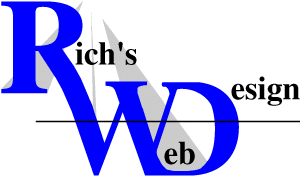|
"All About Search Engines" from
 Internet search has emerged as second only to e-mail as the most popular use of the Web, and companies are jockeying for position in a space that has grown from $108 million three years ago to an estimated $2 billion this year.
Internet search has emerged as second only to e-mail as the most popular use of the Web, and companies are jockeying for position in a space that has grown from $108 million three years ago to an estimated $2 billion this year.
Google is currently king of the search sites, though Yahoo is surging back into the field it pioneered in the mid-1990s. (Other early search sites included Lycos, Inktomi and Altavista.)
Search sites have two different means of gathering their information. A search engine uses automated programs called "robots" to examine and sort as much of the Web as possible. Google is a search engine. A search index relies on human activity to acquire and sort sites. Yahoo started life as a search index and still relies on human judgment for much of their taxonomy (that is, to sort sites into their topical directories). The popular About.com site is a collection of indices. Index sites are also known as "portals."
Another important difference among search sites involves "paid placement," in which advertisers pay the search engine to feature their links when certain searches are tried. For instance, a ski resort might pay to have a link to their site appear at the top of the results for a search on the phrase "winter vacation."
Some sites resisted accepting paid-placement dollars during the Web's boom years, and controversy still exists over how plain a search site should make the difference between paid-placement links and the "real" results of searches. Knowing which sites use indices or engines (or both), as well as which sites accept pay for advertiser link placement, will help you evaluate the usefulness of your preferred search site and the results it gives. And since the search-site arena has been wracked by mergers over the past year, it doesn't hurt to know which services have combined forces behind the scenes — and which have divorced each other when a better deal came along.
|
The Major Players
|
|
 AOL
AOL
Type: Index
Paid-placement partners: N/A
Index partners: Google.
Divorced from: N/A
Notes: Fourth-largest search site as of March 2003 according to
Nielsen/NetRatings.
|
 Ask Jeeves
Ask Jeeves
Type: Engine
Paid-placement partners: Google.
Index partners: N/A
Divorced from: N/A
Notes: Uses Teoma's sorting technology (teoma.com)
for its natural-language searches. |
|
 Google
Google
Type: Engine
Paid-placement prtners: AOL, Ask Jeeves.
Index partner: AOL.
Divorced from: Yahoo.
Notes: Recently won a lawsuit filed by a company that claimed to
artificially push customers' listings to the first pages of Google's results
— and got irate when Google reworked its system to avoid such maneuvers.
|
 Inktomi
Inktomi
Type: Engine
Owned by: Yahoo.
Paid-placement partners: N/A.
Index partners:: HotBot, MSN, Excite, About.com, LookSmart.
Divorced from: Various, including AOL.
Notes: Yahoo dumped Inktomi for Google in 2000, then acquired Inktomi
in late 2002.
|
 Overture
Overture
Type: Engine
Owned by: Yahoo.
Paid-placement partners: HotBot, MSN, Excite.
Index partners:: N/A
Divorced from: Lycos.
Notes: Recently acquired by Yahoo; Overture officials claim that
the courtship had been in progress for over a year. Previously known as
GoTo.com. Acquired AltaVista and Fast Search & Transfer. |
 Yahoo
Yahoo
Type: Index
Owns:: Inktomi, Overture, AltaVista, Fast.
Paid-placement partners: HotBot, MSN, Excite (via Overture).
Index partners:: HotBot, MSN, Excite (via Inktomi); AllTheWeb,
Lycos (via Fast, acquired in Overture purchase).
Divorced from: Google.
Notes: On a buying binge as they look to re-take the search lead.
|
Gunning
for search engines - By Byron Acohido, USA TODAY
SEATTLE — Google, the ingenious Internet search service with a silly name, is front-running a three-way race in the red-hot Web search arena.
Its biggest customer, Yahoo, is about to become its biggest competitor in the wake of Yahoo's acquisition of search engines Inktomi and Overture. And rival Microsoft MSN has been injected with a dose of competitive urgency. (Background: About search engines)
Analysts say the software giant has been backed into a corner and must weigh whether acquiring Google or Yahoo might be the surest way to remain a contender in the crucial Web search space.
"Google has the cake, Yahoo at least is able to open up the instant cake mix and start putting the ingredients together, and Microsoft is just opening up the cookbook," says Danny Sullivan, industry analyst for Web site SearchEngine.com.
The stakes are lofty. Search has emerged as a promising Web business. Google, Yahoo and Microsoft each wants to make search more intelligent and useful.
The goal: Produce more germane results and thereby boost user loyalty. And each is exploring how to combine Web searching with new tools to scour not just Web pages, but word documents, spreadsheets, e-mail and other desktop files.
The first to popularize such a service — and make finding something on a PC hard drive as easy as finding something on the Web — could command the loyalty of a vast clientele of users and, thus, advertisers.
"Improving Your Computer's Security in 3 Steps"
from  How do you keep your computer safe on the Internet? Clearly, preventing an attack is better than cleaning up after one. But figuring out what to do, and when to do it, is not always easy. This page outlines three steps you can take to begin improving the security of your computer today. They are:
How do you keep your computer safe on the Internet? Clearly, preventing an attack is better than cleaning up after one. But figuring out what to do, and when to do it, is not always easy. This page outlines three steps you can take to begin improving the security of your computer today. They are:
Use an Internet Firewall
Update your major software (including Microsoft Windows®) regularly
Install, use, and update a reputable anti-virus package
Step 1: Use an Internet Firewall -
First, it's time to think about improving your security. You wouldn't leave the house without locking the front door. But that is what you do when you go online without firewall protection. Of course, you can leave the door unlocked for hours and never have any problems. But why would you risk it?
The same goes for using a firewall when you go online. A good Internet firewall can help prevent outsiders from getting to your computer through the Internet. It's especially important if you use DSL or a cable modem to access the Internet, because your computer is logged on all the time. That means you are connected to the Internet even when you're not using it.
A firewall is basically a security system that provides a protective boundary between your computer and outsiders who might try to get to your computer through the Internet. There are several firewall software packages on the market, and there is firewall software available within Windows XP. You can get started today by using the Windows XP firewall, then decide if you want to invest in an additional software package.
Read here for info on PC Routers as protection!
Step 2: Keep Your Microsoft Software Up-to-Date -
Microsoft offers two Web-based tools that you can use to keep your software up-to-date: Windows Update and Office Update. You can use Office Update to keep up with the latest updates for your Office software, including Microsoft Word, Microsoft PowerPoint®, Microsoft Excel, and Microsoft Outlook®. Make these two sites among your first stops on the Internet, and return regularly for future updates.
Windows Update is your one-stop shop for the latest Windows system updates, including critical security patches.
Get the latest Office updates
Get the latest Windows updates
Don't have time to visit Windows Update regularly? Make your computer do the work with the Automatic Updates feature in Windows XP. All you have to do is turn the feature on. Once it's activated, Automatic Updates will check for the latest updates and download them to your computer while you check e-mail or Web surf.
Step 3: Install and Use Antivirus Software -
So you have installed a firewall and updated your software. You are almost done! The third and final step is one you have probably already started: installing and using an antivirus program.
A good antivirus software program will help protect your computer against known e-mail viruses, Trojan horses, worms, and other unwanted invaders. If you already have antivirus software installed on your computer, make sure you activate it before spending a lot of time online. (Viruses are typically passed via e-mail and downloadable files.)
If your computer does not have antivirus software installed, you can purchase it at most computer stores or directly from the manufacturer. If you prefer to shop from home, try visiting the manufacturer's Web site, many antivirus companies sell licenses online. All you have to do is complete the purchase and download the software to your computer. Here are some reputable companies to get you started:
McAfee
Symantec
Computer Associates International
Trend Micro
Hauri
Keep in mind that the antivirus software you install today can only fight threats that have already been discovered. Be sure to visit the software manufacturer's Web site regularly and download updates as soon as they become available. Most antivirus programs offer a way to check for new updates automatically whenever you go online.
Safer Computing Today and Tomorrow - Nothing offers 100 percent protection against viruses and worms. However, it is possible to increase the odds in your favor. By installing and using a firewall, regularly updating your software, and using antivirus protection, you can rest a little easier while enjoying all that the Internet has to offer.
"Link Building for Top Search Engine Placement"
from  For many, the idea of optimizing a website for top search engine placement means entering some META tags, maybe titling the page appropriately, and then you’re done. A long time ago, in an SEO galaxy far FAR away, this tactic worked. Unfortunately for those optimizing their websites, and fortunately for those using search engines to find information, this is no longer the case.
For many, the idea of optimizing a website for top search engine placement means entering some META tags, maybe titling the page appropriately, and then you’re done. A long time ago, in an SEO galaxy far FAR away, this tactic worked. Unfortunately for those optimizing their websites, and fortunately for those using search engines to find information, this is no longer the case.
There are now some 80+ factors of your website that are taken into consideration when determining the ranking of your website. Everything from titles and META’s to content and ALT tags are weighed and analyzed when your placement on the search engines is determined. In a recent article by Ross Dunn, CEO of StepForth Search Engine Placement, he addressed the fundamentals of optimizing your web pages. The article he wrote was entitled “A Ten Minute Search Engine Optimization” and can be found on the StepForth website at http://www.webpronews.com/wpn-4-20030806LinkBuildingForTopSearchEnginePlacement.html.
This article addresses many of the internal factors taken into account in determining your ranking. Another factor which has to be taken very seriously is the external links to your website. Links to your site are not the most important factor in determining your ranking and you will have to have a well-optimized site to rank well, however, when all else is equal (i.e. when your competitors also have well-optimized sites) this can be the determining factor between being found and being buried in the search engine rankings.
Links That Work - The first consideration you have to make in your link-building efforts is who should be linking to you and whom you should link to. These are two separate considerations and despite that fact that you will be working on both at the same time, they must be considered independently.
Who Should Link To You? (Incoming Links) - When you are looking for sites to link to you there are five questions that you must ask yourself:
Do they compete with you? While you can try to request a link from a site that provides the same or similar products and services that you do, this is generally a waste of time that could be spent finding legitimate links from sites that would like to promote your product or service.
Does their site relate to your content? If you have a site promoting carpet cleaning products, a link from a hair salon will not be of much benefit. Google and the other major search engines look for content relationship when determining the value of a link. If the content of the two sites is totally unrelated the link is given very little weight if any. Focus only on attaining links from sites relevant to your own.
How does Google rate the site? Google has come out with a fantastic tool called the Google Toolbar. The advanced version of the toolbar includes the PageRank of the site you are currently visiting. Without getting into a long description of PageRank (see Google’s definition), the higher the number the better (it is a ranking out of 10 where traditionally anything above 4 is good and anything above 6 is excellent. If Google rates the site well then the link will be more valued than from a site that Google rates poorly. When looking for links give more time and attention to those with PageRanks of 4 or higher. The Google Toolbar is a free download available from Google at http://toolbar.google.com/.
Will they require a reciprocal link? Whether the site will require a reciprocal link or not is a serious consideration. The more links to your site that you have that are not reciprocated the better. These links are given added weight. This area will be addressed further below.
How many links on the page? How many links are on the page that will link to you, and where your link will be placed is another serious consideration. If your link from their site will be on a page with 100 other links then the value of the link itself is greatly reduced. Also, whether your link will be on the top of the page or the bottom will also determine the value of the link itself.
This may be a lot to consider, however it can save you enormous amounts of time and frustration. People will often work for hours to attain a link from a site they like when in reality the site has a low PageRank and the link won’t even carry much weight as far as search engine placement is concerned.
Finding The Links -
Since you’re looking for links to boost your search engine placement, the best place to start is… the search engines. A few searches should produces hundreds of potential links. There are a few tactics that work better than others. The first tactic provides the best links for their relevancy and for their PageRank. The second provides the best results for getting many links quickly and easily.
Getting High Quality Links -
The easiest way to get high quality links that will be well regarded by Google and the other search engines is to perform a search on the major search engines for your targeted keyword phrases. The supplied results will provide you with a list of those sites that the engine rates as the top sites for that phrase. If the engines believe this to be of value for searches looking for a particular phrase then likewise, they will view it as a valuable link to your site, which obviously deals with the same subject.
Getting Many Links -
Getting many links is not as difficult as getting high-quality links. Some of the same rules apply here. You will want the site to be related to yours, you will want it to be well-regarded by the search engines, and you will want it to be easy to submit to. To accomplish this, the easiest way is to once again turn to the search engines.
Rather than typing in the keyword phrase you are targeting you should type in the keyword phrase followed by the words “submit” or “add url”. What this will give you is a listing of sites related to your keywords but also with an added bonus; a submission page. Sites that advertise their submissions are traditionally easier to submit to (i.e. they probably have a simple form to fill out rather than you having to email webmasters, etc.).
Build Quality – And They Will Link -
Why would anyone link to your website without requiring a reciprocal link? What benefit do they possibly get out of this? The answers to these questions depends greatly on the website, it’s design, and the content it carries.
The most significant factor that will affect your ability to attain incoming links to your website is the quality of the site itself. If you have a well-designed website that contains a significant amount of useful content it will be much easier to get other webmasters to link to you as your site is a valuable resource. If, however, your site is poorly designed and/or does not contain any useful information then you have provided nothing that the other site would need to link to, and thus, probably won’t.
Conclusion -
With these practices put in place your link-building efforts, while time-consuming, will be well worth the effort. As mentioned above, however, link-building, like META tags, are not the end-all and be-all of attaining top search engine placement. First you will have to build a marketable and optimized web site that provides your visitors valuable content for the search terms they are entering. Link building is the icing. Without the cake it amounts to nothing.
Google News Alerts
 Targeted by Search Engine Rivals From Targeted by Search Engine Rivals From
 SAN FRANCISCO, California (AP) -- In five mind-blowing years, Google has blossomed from a nerdy college experiment to a mainstream sensation so ubiquitous that its goofy name is now synonymous with looking things up.
Millions of people turn to the Internet search engine every hour, trusting Google to speed through its index of 3 billion Web pages to find just about anything imaginable.
SAN FRANCISCO, California (AP) -- In five mind-blowing years, Google has blossomed from a nerdy college experiment to a mainstream sensation so ubiquitous that its goofy name is now synonymous with looking things up.
Millions of people turn to the Internet search engine every hour, trusting Google to speed through its index of 3 billion Web pages to find just about anything imaginable.
In a less than a second, Google routinely finds lost friends, merchandise, pop trivia, academic research, news, pornography and even references to God, to whom Google has been compared.
"It's hard to imagine a day when I'm not using Google for something," said Todd Goldman, a 37-year-old marketing executive in Silicon Valley. "I can almost always find what I'm looking for on the first or second page of results. It's almost like black magic."
...
HOW GOOGLE WORKS - Google's technology is built around a secret formula called "PageRank" that rates the relevance of Web sites based on the number of links from other relevant Web sites. The method has raised concerns that Google has created a caste system in which a group of elite Web sites largely determine the popularity of other sites.
But Web surfers have embraced the approach. "Googling" information has become so popular that Google.com attracts some of the heaviest traffic on the Web. Only Microsoft's MSN.com, AOL and Yahoo lure more visitors in the United States.
The steady growth has turned Google into one of the Internet's biggest success stories, and made the still relatively small company of 1,000 employees a target for some formidable foes. Both Yahoo! and Microsoft are searching for ways to steal Google's thunder in a showdown that could reshape the way people find their way around the Internet.
Read the entire USATODAY article here!
Microsoft's Web Site Brought Down By Attack From
 Denial of service is blamed for outage that lasted more than an hour. - By John Foley
Denial of service is blamed for outage that lasted more than an hour. - By John Foley
Microsoft's Web site was made inaccessible for an hour and 40 minutes Friday afternoon when a denial-of-service attack overwhelmed the site with traffic, making it impossible for legitimate page requests to get through.
The outage, which began about 1:21 p.m. Pacific time, was the result of a conventional denial-of-service attack and not a software vulnerability being exploited, a Microsoft spokesman says.
That distinction is important because the software company issued a bulletin July 14 warning customers of a critical vulnerability in its Windows NT, Windows 2000, Windows XP, and Windows Server 2003 operating systems. Following that notice, the Department of Homeland Security issued its own advisory warning consumers and businesses to patch their computer systems.
The denial-of-service attack affected Microsoft's home page, www.microsoft.com, and the many other URLs associated with it, including Microsoft's tech-support page, www.support.microsoft.com, and its developer portal, www.msdn.microsoft.com.
Microsoft personnel are working in conjunction with law-enforcement officials to trace the attack. The spokesman points out that a hacker's conference opened Friday in Las Vegas. But he said Microsoft had no evidence to link the denial-of-service attack to the conference or to warnings three weeks ago of a broad, coordinated attack against Internet sites.
August
Search Engine News From
www.searchengine-news.com Google - Google ranking and PageRank variations continued during July and we're just beginning to notice some emerging trends. The bulk of the variations are due to differences as to which Google datacenter serves up the search results. Variations in the Google datacenters affect search results greatly, most noticeably on new sites or sites with updated pages. Many people have observed a 3 to 5 day pattern where their sites drop or disappear and then reappear in the listings.
Google - Google ranking and PageRank variations continued during July and we're just beginning to notice some emerging trends. The bulk of the variations are due to differences as to which Google datacenter serves up the search results. Variations in the Google datacenters affect search results greatly, most noticeably on new sites or sites with updated pages. Many people have observed a 3 to 5 day pattern where their sites drop or disappear and then reappear in the listings.
Overture - See below for information on Yahoo's buyout of Overture.
Inktomi - No major changes at Inktomi.
HotBot - No major changes
AltaVista - AltaVista made some changes to the look of their home, otherwise, no major changes at AltaVista.
Fast - No recent changes at Lycos.
ODP - Important reminder: Even if you are having problems getting listed in ODP (dmoz.org) and even if you've waited for weeks, Do NOT resubmit! ...doing so will move your submission back to the end of the line, the bottom of the queue.
LookSmart - No major changes at LookSmart.
Yahoo - The SE news-buzz during July was Yahoo's July 14th announcement they intend to buy Overture for 1.63 billion (yes, billion) dollars. Not only will this give Yahoo the largest PPC engine but also further expand their SE universe by adding Overture to their Inktomi, AltaVista and FAST search engine properties.
This is a significant change in the search-service landscape and it suggests that, in reality, the majority of Internet search queries in 2004 will be provided by only TWO companies! ...Yahoo and Google.
Worth noting is the fact that MSN does have the right to abandon its contract with Overture for PPC ads when the Yahoo deal completes. Our guess is, however, that the buyout will not change the relationship MSN has with Inktomi for web search at least (again) in the short term.
MSN - Microsoft to use WebRelevance - On July 29th Microsoft announced plans to use the startup technology company WebRelevance to engineer targeted advertising on MSNBC.com.
Microsoft will use their keyword based technology to display ads from Microsoft's MSN shopping site based on keywords distilled from whatever current news story is being displayed. For example, an article about Lance Armstrong and the Tour de France might display alongside a targeted ad sponsored by a bicycle manufacturing company or a maker of bike racing equipment.
They are, however, reported to be in development of their very own search-service and they've even been sending spiders – identified as MSNBot – out to crawl pages for indexing. Given Microsoft's dedication to winning at all costs, the upcoming battle between Yahoo and Google may be quite interesting.
New Generation Web Design Annoyances
from  Web is a constantly changing medium, so does web design. Designers like to experiment from time to time. Some of the results may be attractive, but do they really add to the overall value of a design, or are they there just to decrease usability? I believe the latter is true for the following five design decisions.
Web is a constantly changing medium, so does web design. Designers like to experiment from time to time. Some of the results may be attractive, but do they really add to the overall value of a design, or are they there just to decrease usability? I believe the latter is true for the following five design decisions.
1. Automatically Maximized Windows: - Some web sites particularly the ones designed with Flash, have a habit of maximizing the browser window without bothering to ask first. Some even disable the browser menu bar and other Windows controls including the task bar, so the only thing you would see on your screen is the fabulous Flash web design. No, thanks.
2. Pixel Fonts: - Pixel fonts have quickly become popular because the Flash player cannot render small types right. It almost always anti-aliases text regardless of type size, therefore in small type sizes text becomes fuzzy and hardly readable. The solution is using specially designed pixel fonts that do not require anti-aliasing as the standard TrueType fonts. Pixel fonts, despite the name, are not bitmap fonts like FixedSys (Windows) or Chicago (Mac); they are technically TrueType fonts. But since they were designed to be used only in small type sizes such as 8, 9 or 10 points, the designers of pixel fonts avoid using curves, and rely on rectangular blocks.
3. Scroll Arrows: - Who needs old school scroll bars when there are neat arrow controls that allow visitors to scroll only an area of the page rather than the whole browser window? Unfortunately scroll arrows have serious inherent problems. Because scroll arrows are not standard, first you must be aware of their existence on the page you are viewing. Some designers do a really god job to hide them. You may easily click on a 'more familiar looking' link rather than try to figure out why that piece of text looks unfinished.
4. Fixed Window Sizes: - Some web sites open a new window with no browser or window controls at all. Anyone remembers the early multimedia applications that run in a 640x480 window regardless of the resolution you are using? Web designs that rely on fixed windows are the reincarnation of those old applications.
5. Sound Loops: - There are some web designers out there who think that their Flash designs become even more cool after they added a 3-second techno sound loop. It may get really annoying to stay on guard in order to lower the volume fast every time you visit a new site. Yes, there are usually sound off buttons, but for some reason many do not appear instantly.
7 Ways To Build Your Credibility On The Web
from  In a way the Internet may be compared to the Wild Wild West. (Where do you think the acronym WWW came from?) There is no real central authority that is in charge and many scam artists take full advantage of this. Especially as a small business owner with no large company name behind yours, building credibility in the prospect’s mind is crucial.
In a way the Internet may be compared to the Wild Wild West. (Where do you think the acronym WWW came from?) There is no real central authority that is in charge and many scam artists take full advantage of this. Especially as a small business owner with no large company name behind yours, building credibility in the prospect’s mind is crucial.
1. You may find it beneficial to place your picture (even a smugshot) on your website. - Brick and mortar stores have the advantage since the clerk has a direct face-to-face conversation with the customer. It is therefore easier to ‘connect’ and form a relationship. ...
2. Provide an audio message in your own voice. - This is closely tied to the former tip. It all has to do with feeling connected and human. We are not computers – we just use them. We have emotions and use them to communicate. There is nothing that can communicate emotions like the human voice.
3. Place your PHYSICAL address and contact information on every page. - Here again you are being transparent and in the open about your identity and how you may be contacted. You have nothing to hide, and you do not intend to take their money and close down your website the next day.
Can you be reached by fax, landline phone, email, and mobile phone? This information adds to your credibility, not to mention your perceived availability.
4. Do not use a free email or hosting service as your main site. - Tied closely to credibility are the perceptions that you create of your business. Some say that in business image is everything. That may be taking it a little too far but you are NOT who you think you are but what the customer perceives you to be!
If you use a free email service such as hotmail.com what does this say about you? You are so successful but you cannot even afford a paid email service?
5. Have an ‘About’ page. - When a surfer appears at your site for the first time it is like going on a blind date. The visitor may have heard a little about you and know where to find you but she is practically just window-shopping. The ‘About’ page gives her a good chance to get a quick background check on you. She can then know if you are the one she really wants to build a relationship with.
6. Include a ‘Privacy Statement’. - Internet users are becoming more and more sensitive to how their personal information is being used. This makes it almost imperative for you to provide a page with your privacy policy.
7. Use your customers’ unsolicited testimonials and product reviews. - What you say about your product or service is not really taken seriously. I mean what are you expected to say anyway? It’s your product ... duh. What carry the greater weight are the opinions of other experts in your field. But what carries the greatest weight is what the customers themselves say.
So pour on the testimonials – too much is not enough.
336-408-9075
Rich@RichsWebDesign.com
|
|